Many of you have asked us how to access your Sportiw CV or advertisements more quickly from your cell phone. Here is our tip!
On both Android and iPhone, there is a function called “Add to home screen” or “Add a page to home screen”.
Here is how to display sportiw on your mobile home screen in 5 steps:
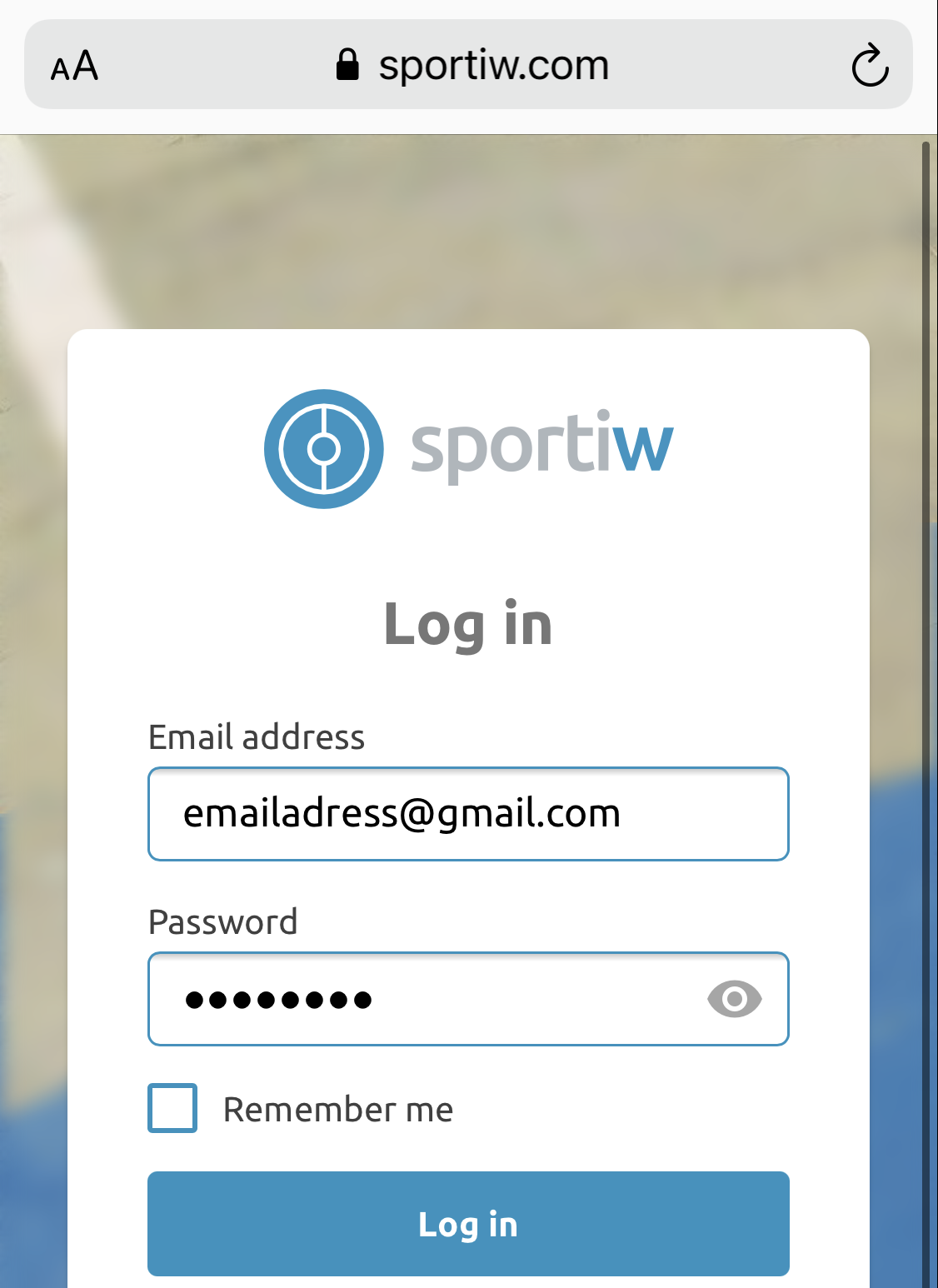
STEP 1 :
Log in to your account on sportiw.com with your email address and password, checking the “remember me” box so you don’t have to re-enter your email and password next time 😉 .
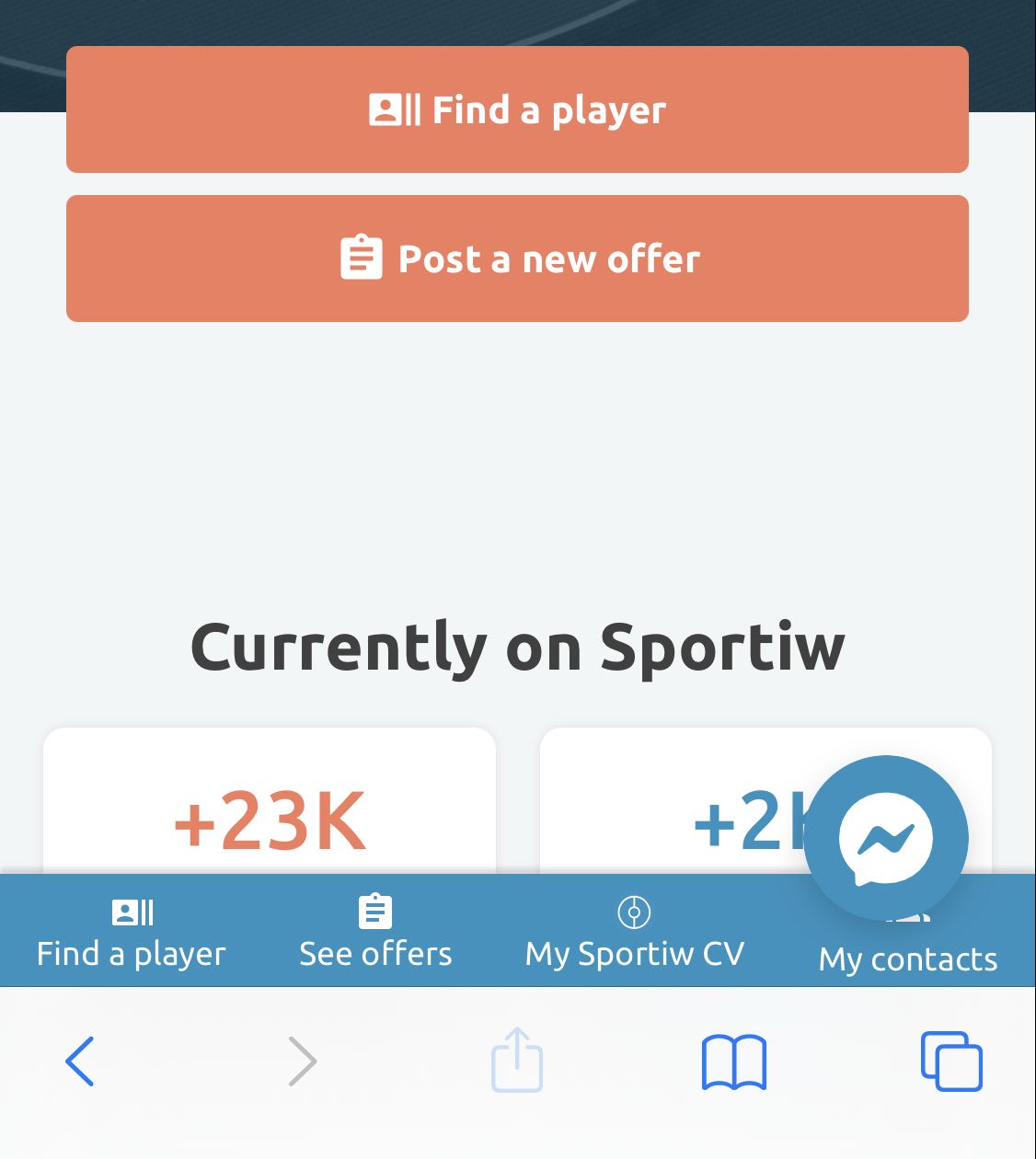
STEP 2 :
Go to the page you want to access automatically and easily. For example, the home page, the ads page or your Sportiw CV!
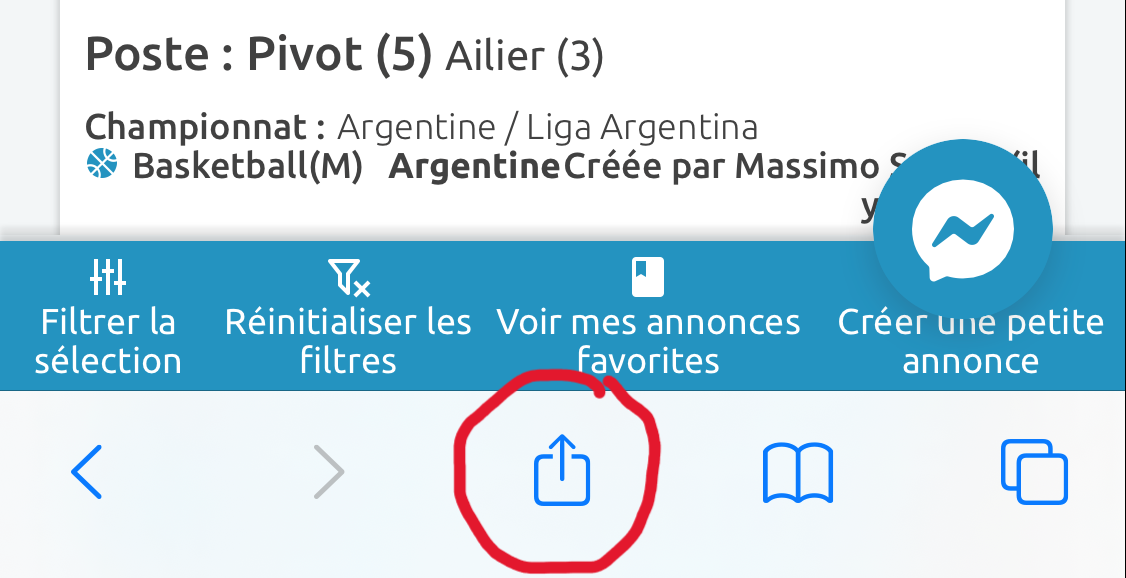
STEP 3 :
If you have an iPhone and use safari: click on the central icon at the bottom of the screen. The one with an arrow and a square.
If you use google chrome on an Android phone: click on the 3 little dots at the bottom right.
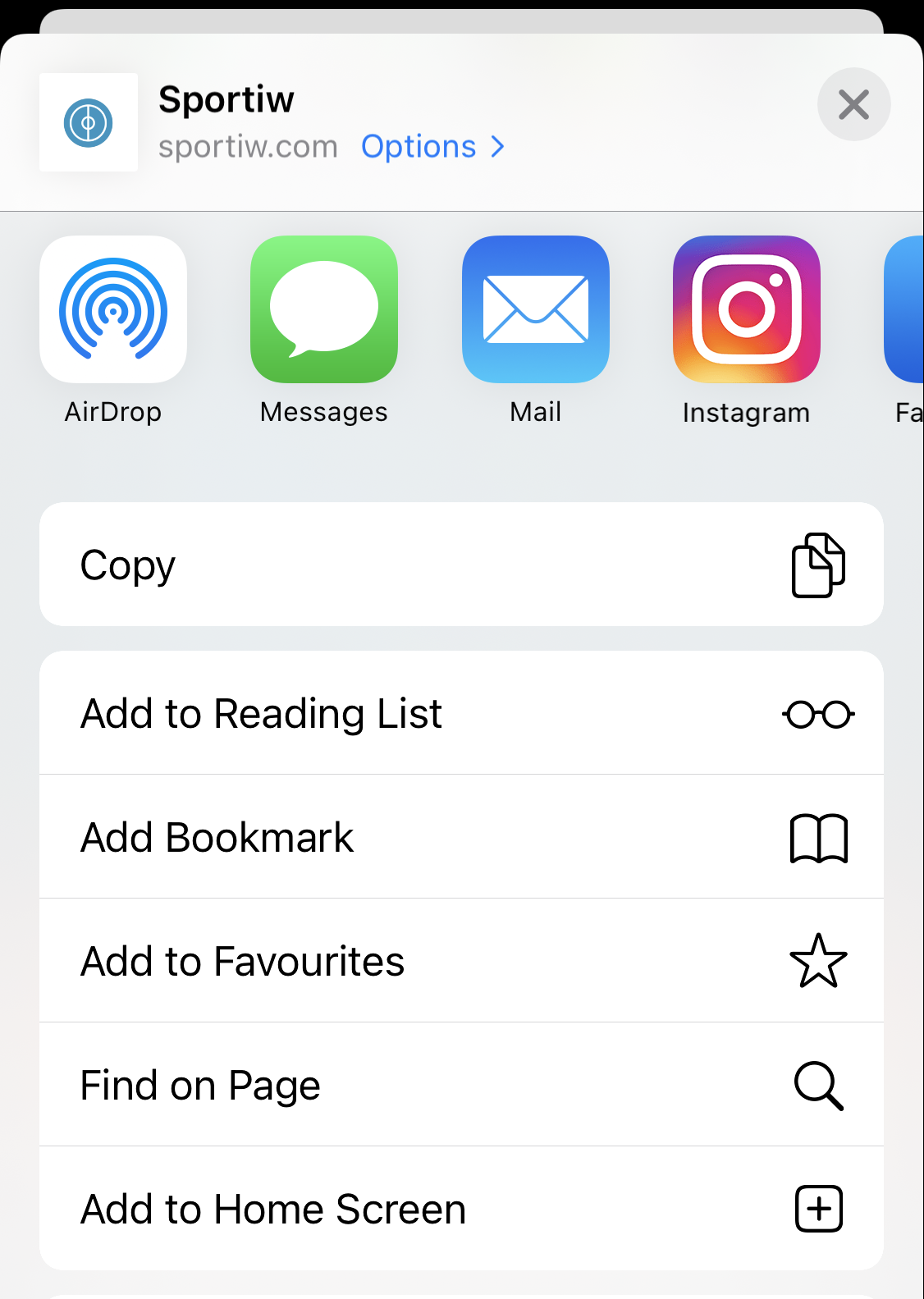
STEP 4 :
If you have an iPhone and use safari: once the menu is open, go down a little in the menu to click on “Add to home screen”.
If you use Google Chrome on Android: once the menu is open click on “add to home screen”.
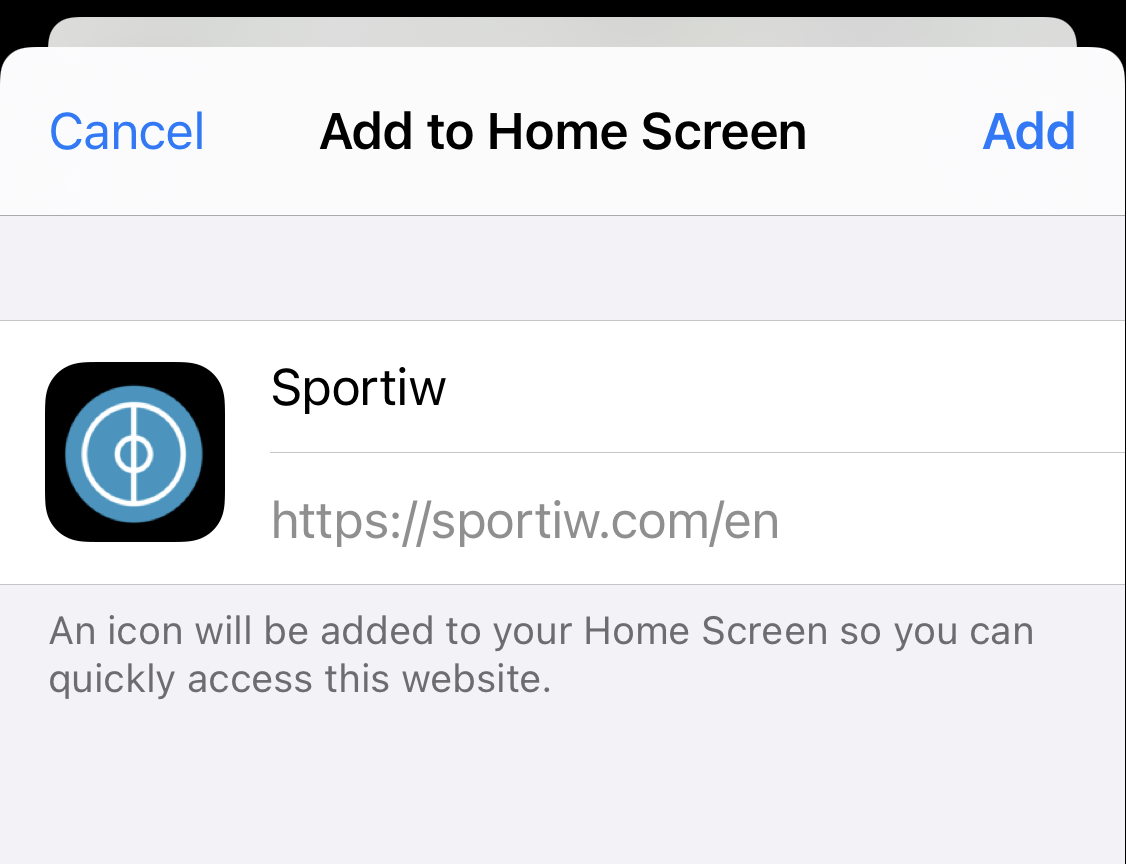
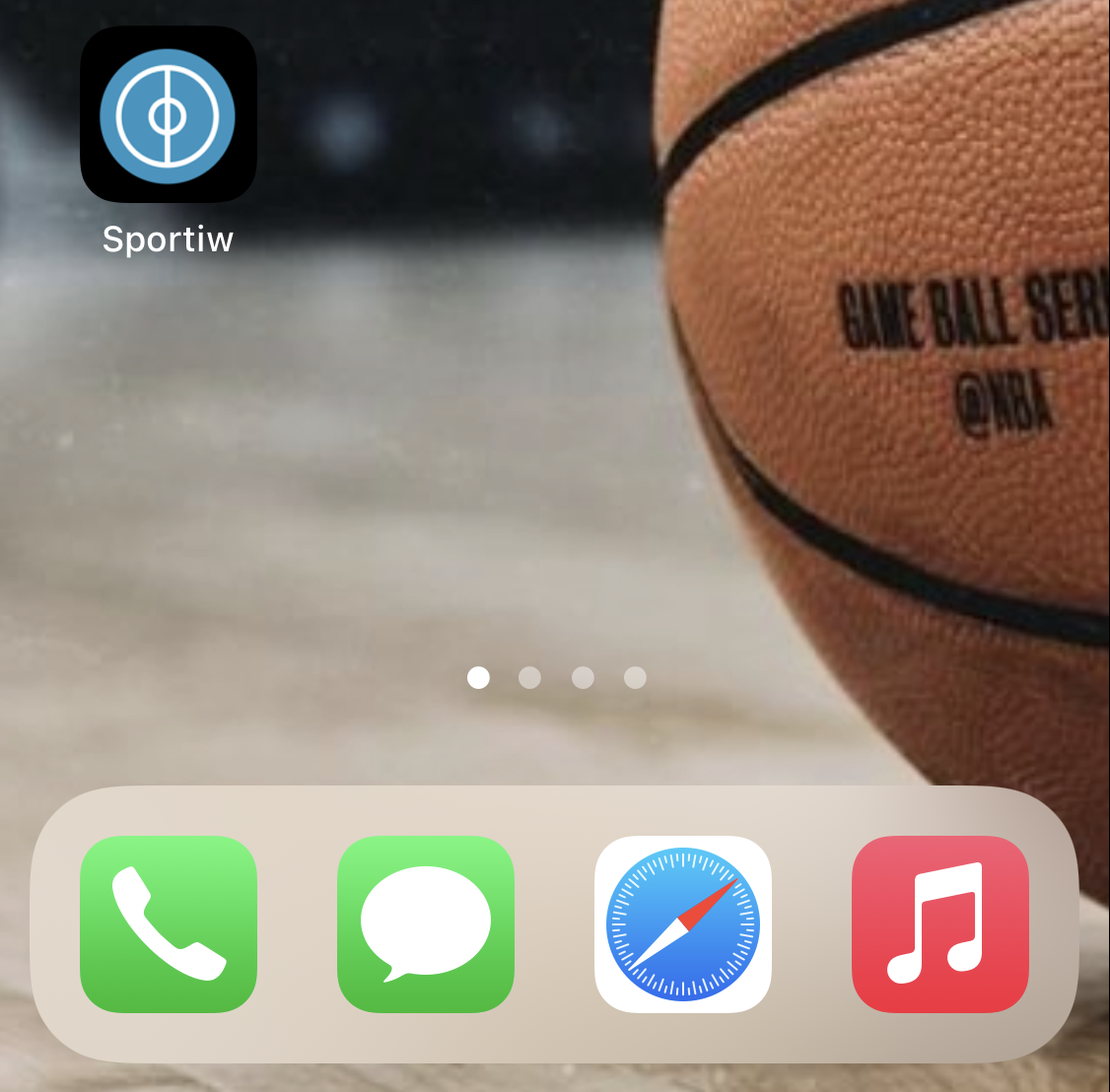
STEP 5 :
You can then validate in the top right corner by clicking on “add”! And now you have a quick and direct access to your sportiw account on your home screen!

Grazie per il tuo buon sito.
I tuoi contenuti sono davvero unic